Path
To draw any path, straight or curved
- turned_in_notPath Related Tag
<path>
<path>
Used to draw a path on svg, default fill color is black
Syntax
<path d="commands & parameters" />- label_outlinePath Attribute
- d - contains a series of commands and parameters used by those commands
- label_outlinePath Attribute Commands
- M - To move,
- L, H, V - For line,
- Q, T - For quadratic bezier curve,
- C, S - For cubic bezier curve,
- A - For Elliptical Arc,
- Z - To close path
To Move
Syntax - To move at (x,y)
M x ySyntax - To move distance dx (along x-axis), dy (along y-axis) from last point in path (if any)
m dx dy- Also used to break a continue path
<svg height="100" width="200">
<path d="M10 40 L100 40
M20 80 L100 80" style="stroke:red;stroke-width:2" />
</svg>For Line
Syntax - To draw line to (x,y), from last point in path
L x ySyntax - To draw line distance dx (along x-axis), dy (along y-axis) from last point in path
l dx dySyntax - To draw horizontal line to point x from last point in path
H xSyntax - To draw horizontal line distance dx (along x-axis) from last point in path
h dxSyntax - To draw vertical line to point y from last point in path
V ySyntax - To draw vertical line distance dy (along y-axis) from last point in path
v dy<svg height="100" width="200">
<path d="M10 10 L100 10 l40 20 H30 V50 h40 v30"
style="stroke:red;stroke-width:2;fill:none" />
</svg>For quadratic bezier curve
Syntax - To draw quadratic bezier curve to (x,y), from last point in path
Q cp1x cp1y, x ySyntax - To draw quadratic bezier curve to distance dx (along x-axis), dy (along y-axis) from last point in path
q cp1dx cp1dy, dx dySyntax - To continue last quadratic bezier curve to (x,y), from last quadratic bezier curve point
T x y //If used with "Q, q, T, t" otherwise act as "L"Syntax - To continue last quadratic bezier curve to distance dx (along x-axis), dy (along y-axis) from last quadratic bezier curve point
t dx dy //If used with "Q, q, T, t" otherwise act as "l"- label_outlineMore Detailed
- cp1x, cp1y - Control point 1 along XY-axis
- x, y - End point along XY-axis
- cp1dx, cp1dy - Control point 1 distance along XY-axis from last point in path
- dx, dy - End point distance along XY-axis from last point in path
* For T curve if continue with Q curve, cp1x, cp1y is the reflection of cp1x, cp1y of Q
cp1x = 2(x)of Q curve - (cp1x)of Q curve
cp1y = 2(y)of Q curve - (cp1y)of Q curve
* Black curve is made by "Q" and Smooth red curve after that is made by using "T"
<svg height="100" width="200">
<path d="M20 40 Q50 90 130 40 T180 40"
style="stroke:black;stroke-width:2;fill:none"/>
</svg>For cubic bezier curve
Syntax - To draw cubic bezier curve to (x,y), from last point in path
C cp1x cp1y, cp2x cp2y, x ySyntax - To draw cubic bezier curve to distance dx (along x-axis), dy (along y-axis) from last point in path
c cp1dx cp1dy, cp2dx cp2dy, dx dySyntax - To continue last cubic bezier curve to (x,y), from last cubic bezier curve point
S cp2x cp2y, x y //If used with "S, s, C, c" otherwise S cp1x cp1y, x y //Act as "Q" Syntax - To continue last cubic bezier curve to distance dx (along x-axis), dy (along y-axis) from last cubic bezier curve point
s cp2dx cp2dy, dx dy //If used with "S, s, C, c" otherwise s cp1dx cp1dy, dx dy //Act as "q" - label_outlineMore Detailed
- cp1x, cp1y - Control point 1 along XY-axis
- cp2x, cp2y - Control point 2 along XY-axis
- x, y - End point along XY-axis
- cp1dx, cp1dy - Control point 1 distance along XY-axis from last point in path
- cp2dx, cp2dy - Control point 2 distance along XY-axis from last point in path
- dx, dy - End point distance along XY-axis from last point in path
* For S curve if continue with C curve, cp1x, cp1y is the reflection of cp2x, cp2y of C
cp1x = 2(x)of C curve - (cp2x)of C curve
cp2y = 2(y)of C curve - (cp2y)of C curve
* Black curve is made by "C" and Smooth red curve after that is made by using "S"
<svg height="100" width="200">
<path d="M20 80 C130 10, 160 120, 190 40 S200 140, 230 40"
style="stroke:black;stroke-width:2;fill:none"/>
</svg>For Elliptical Arc
Syntax - To draw elliptical arc to (x,y), from last point in path
A rx ry rotateX largeArcFlag sweepFlag x ySyntax - To continue draw elliptical arc from last elliptical point in path drawn with A
rx ry rotateX largeArcFlag sweepFlag x ySyntax - To draw elliptical arc to distance dx (along x-axis), dy (along y-axis) from last point in path
a rx ry rotateX largeArcFlag sweepFlag dx dySyntax - To continue draw elliptical arc from last elliptical point in path drawn with a
rx ry rotateX largeArcFlag sweepFlag dx dy- label_outlineMore Detailed
- rx, ry - Minimum radius of ellipse along XY-axis
- rotateX - Ellipse rotational degree along X-axis
- largeArcFlag - Value can be 0(select smaller part of ellipse) or 1(select bigger part of ellipse)
- sweepFlag - Value can be 0(draw in negative direction) or 1(draw in positive direction)
- x, y - End point along XY-axis
- dx, dy - End point distance along XY-axis from last point in path
- label_outlineFor More
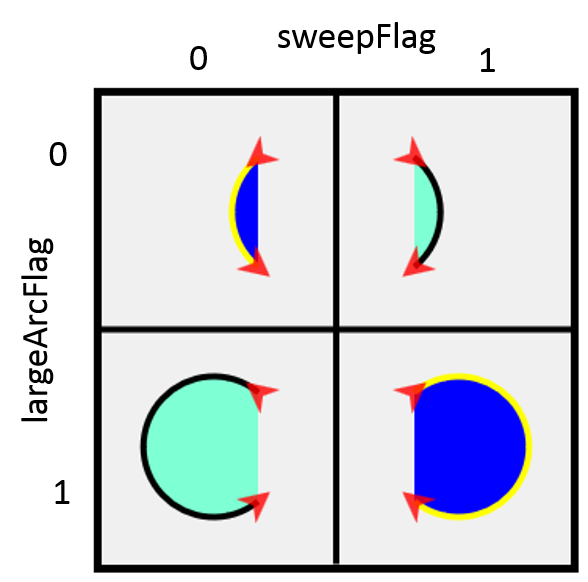
largeArcFlag - Value can be :0(select smaller part of ellipse) or
1(select bigger part of ellipse)
sweepFlag - Value can be :0(draw in negative direction) or
1(draw in positive direction)
<svg height="100" width="200">
<path d="M90 20 A 40 40 0 1 1 90 80"
style="stroke:yellow;fill:blue;stroke-width:4;"/>
</svg>To close path
Syntax - To join your first and last point of path
Z //or you can use 'z' to set relative point to any next point(if any)<svg height="100" width="200">
<path d="M10 50 L100 50 v30 z" style="stroke:red;stroke-width:2" />
</svg>- Helper! In general all path attribute commands with
UPPERCASE : denotes the ACTUAL POINT, and
lowercase : denotes the DISTANCE from last point







 So,
So,