Scripting Tags
Next ❯Image Tags
It is used to add javascript codes to the html pages to perform some functionality inside your web page
- Tags are:
<script>, <noscript> - Below are the basic examples of JavaScript using Scripting Tag
Tag:
- label_outline
<script>Tag- This is also called "Internal JavaScript"
<!DOCTYPE html> <html> <head><title>Script Tag Example</title> <script type="text/javascript"> function myFun() { alert('This is a alert message'); } </script> </head> <body> <button onclick="myFun();">click on me</button> </body> </html>Output:
- label_outlineAnother Way to use
<script>Tag- This is also called "External JavaScript"
<!DOCTYPE html> <html> <head><title>Script Tag Example</title> <script src="myjavaFile.js"></script> </head> <body> <button onclick="alertFun();">Click On Me</button> </body> </html>"myjavaFile.js" file contains
function alertFun() { alert('This is a External function alert message'); }Output:
- you can create your java file externally and call it on your web page
- label_outline
<noscript>Tag<!DOCTYPE html> <html> <head><title>NoScript Tag Example</title> <script type="text/javascript"> function myFun() { alert('This is a alert message'); } </script> <noscript>Your browser does not support JavaScript! </noscript> </head> <body> <button onclick="myFun();">click</button> </body> </html>Output:
- Above, we are using Developer tools to show you how this tag actually works
- When JavaScript disabled on your browser then
<noscript>codes executes on your page - well, you will learn JavaScript in new separate tutorial
Browsers Supports
 Safari Safari |  Microsoft Edge Microsoft Edge |  Mozilla Firefox Mozilla Firefox |  Chrome Chrome |  Opera Mini Opera Mini |
Click on the above icon to see the name of the browser !
- Tips! Always try to use latest version of browser
❮ Prev Table Tags
Next ❯Image Tags



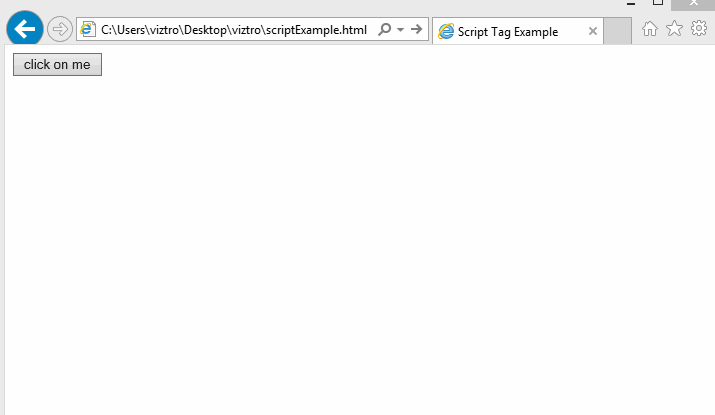
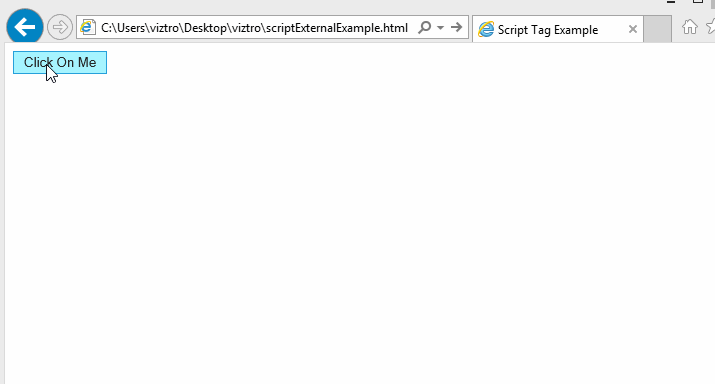
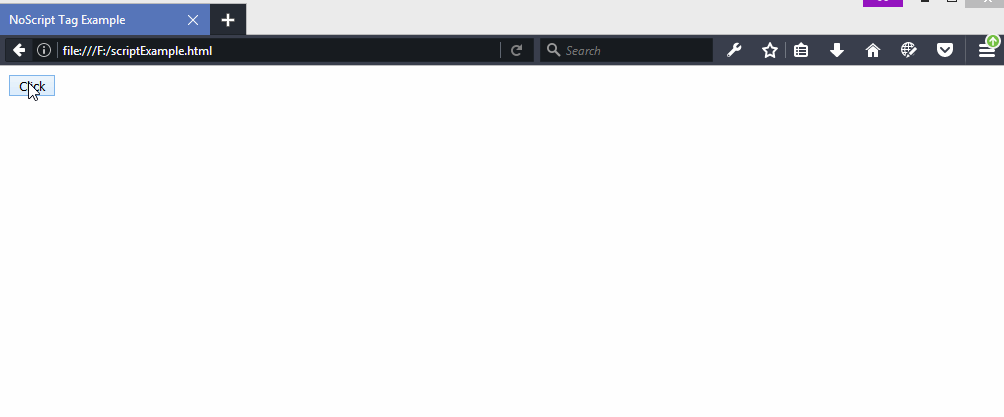




 So,
So,