Stroke
To design the stroke
- turned_in_notStroke Related Methods & Properties
setLineDash()getLineDash()lineWidthlineDashOffsetlineCaplineJoinmiterLimit
setLineDash( )
Used to set the outline dash style, default stroke style is solid line with no gaps
- Must be declared before the
stroke()orstrokeText()orstrokeRect()
Syntax
ctx.setLineDash([line1, gap1, line2, gap2, ...., lineN, gapN])The parameter is an Array of numbers that specify distances to alternately draw a line and a gap (in coordinate space units)
If the number of elements in the array is odd, the elements of the array get copied and concatenated.For example :
[5] will become [5,5]
[5,10,12] will become [5,10,12,5,10,12]var canvas = document.getElementById("canvas");
var ctx = canvas.getContext("2d");
ctx.setLineDash([]);
ctx.beginPath();ctx.moveTo(20,20);ctx.lineTo(180,20);ctx.stroke();
ctx.setLineDash([5]);
ctx.beginPath();ctx.moveTo(20,30);ctx.lineTo(180,30);ctx.stroke();
ctx.setLineDash([5,2,10,4]);
ctx.beginPath();ctx.moveTo(20,40);ctx.lineTo(180,40);ctx.stroke();
<!DOCTYPE html>
<html>
<head>
<title>Full Code</title>
</head>
<body>
<canvas id="canvas" width="200" height="100" style="border:1px solid teal;"></canvas>
<script>
var canvas = document.getElementById("canvas");
var ctx = canvas.getContext("2d");
ctx.setLineDash([]);
ctx.beginPath();ctx.moveTo(20,20);ctx.lineTo(180,20);ctx.stroke();
ctx.setLineDash([5]);
ctx.beginPath();ctx.moveTo(20,30);ctx.lineTo(180,30);ctx.stroke();
ctx.setLineDash([5,2,10,4]);
ctx.beginPath();ctx.moveTo(20,40);ctx.lineTo(180,40);ctx.stroke();
</script>
</body>
</html>getLineDash( )
Used to get the last outline dash style set by setLineDash()
Syntax
ctx.getLineDash()Example
ctx.setLineDash([5,2,10,4]);
alert(ctx.getLineDash()) // outputs: 5,2,10,4 lineWidth
Used to set or get the stroke line width in pixels, default width is 1px
- Stroke width divided & drawn 50% above & 50% below the stroke coordinate points
- Must be declared before the
stroke()orstrokeText()orstrokeRect()
Syntax - To set stroke line width
ctx.lineWidth=widthSyntax - To get stroke line width
ctx.lineWidthYellow line is the stroke when lineWidth=1, shows how width divides
var canvas = document.getElementById("canvas");
var ctx = canvas.getContext("2d");
ctx.rect(20,20,100,50);
ctx.lineWidth=10;
ctx.stroke();
<!DOCTYPE html>
<html>
<head>
<title>Full Code</title>
</head>
<body>
<canvas id="canvas" width="200" height="100" style="border:1px solid teal;"></canvas>
<script>
var canvas = document.getElementById("canvas");
var ctx = canvas.getContext("2d");
ctx.rect(20,20,100,50);
ctx.lineWidth=10;
ctx.stroke();
</script>
</body>
</html>lineDashOffset
Used to move your outline negative or positive directions along their axis, default value is 0
- Must be declared before the
stroke()orstrokeText()orstrokeRect()
Syntax - To set stroke lineDashOffset
ctx.lineDashOffset=numberSyntax - To get stroke lineDashOffset
ctx.lineDashOffsetvar canvas = document.getElementById("canvas");
var ctx = canvas.getContext("2d");
ctx.setLineDash([10,4,4,5]);
ctx.lineWidth=5;
ctx.lineDashOffset=4;
ctx.strokeRect(60,10,80,80);
<!DOCTYPE html>
<html>
<head>
<title>Full Code</title>
</head>
<body>
<canvas id="canvas" width="200" height="100" style="border:1px solid teal;"></canvas>
<script>
var canvas = document.getElementById("canvas");
var ctx = canvas.getContext("2d");
ctx.setLineDash([10,4,4,5]);
ctx.lineWidth=5;
ctx.lineDashOffset=4;
ctx.strokeRect(60,10,80,80);
</script>
</body>
</html>lineCap
Used to set or get the stroke end type, default type is 'butt'
- Must be declared before the
stroke()orstrokeText()orstrokeRect()
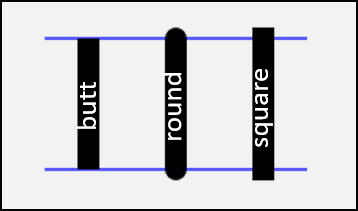
* The distance that the stroke goes beyond the path is half of the stroke lineWidth
Syntax - To set stroke end type
ctx.lineCap="butt|round|square"Syntax - To get stroke end type
ctx.lineCapvar canvas = document.getElementById("canvas");
var ctx = canvas.getContext("2d");
ctx.moveTo(20,20);ctx.lineTo(20,80);ctx.lineTo(120,80);
ctx.lineWidth=10;
ctx.lineCap="round";
ctx.stroke();
<!DOCTYPE html>
<html>
<head>
<title>Full Code</title>
</head>
<body>
<canvas id="canvas" width="200" height="100" style="border:1px solid teal;"></canvas>
<script>
var canvas = document.getElementById("canvas");
var ctx = canvas.getContext("2d");
ctx.moveTo(20,20);ctx.lineTo(20,80);ctx.lineTo(120,80);
ctx.lineWidth=10;
ctx.lineCap="round";
ctx.stroke();
</script>
</body>
</html>lineJoin
Used to set or get the stroke joint corner type, default type is 'miter'
- Must be declared before the
stroke()orstrokeText()orstrokeRect()
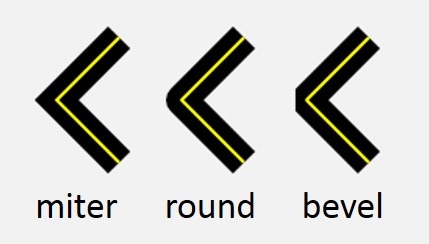
* Yellow line is the stroke when stroke-width:1, shows how width divides
Syntax - To set stroke joint corner type
ctx.lineJoin="miter|round|bevel"Syntax - To get stroke joint corner type
ctx.lineJoinvar canvas = document.getElementById("canvas");
var ctx = canvas.getContext("2d");
ctx.rect(20,20,100,50);
ctx.lineWidth=10;
ctx.lineJoin="round";
ctx.stroke();
<!DOCTYPE html>
<html>
<head>
<title>Full Code</title>
</head>
<body>
<canvas id="canvas" width="200" height="100" style="border:1px solid teal;"></canvas>
<script>
var canvas = document.getElementById("canvas");
var ctx = canvas.getContext("2d");
ctx.rect(20,20,100,50);
ctx.lineWidth=10;
ctx.lineJoin="round";
ctx.stroke();
</script>
</body>
</html>miterLimit
Used to set or get the maximum 'miter' length value of 'lineJoin' property , after exceeding the miterLimt value, 'lineJoin' property type behave like 'bevel', default value is 10
- miter length is the distance between the inner & outer joint corners (at lineWidth=1), lesser the angle more the miter length
- Must be declared before the
stroke()
Syntax - To set stroke miterLimit
ctx.miterLimit=numberSyntax - To get stroke miterLimit
ctx.miterLimitblue-line shows the 'miterLimit' & red-line shows the inner & outer joint corners
var canvas = document.getElementById("canvas");
var ctx = canvas.getContext("2d");
ctx.moveTo(50,20);ctx.lineTo(50,80);ctx.lineTo(100,30);
ctx.lineWidth=10;
ctx.miterLimit=1;
ctx.stroke();
<!DOCTYPE html>
<html>
<head>
<title>Full Code</title>
</head>
<body>
<canvas id="canvas" width="200" height="100" style="border:1px solid teal;"></canvas>
<script>
var canvas = document.getElementById("canvas");
var ctx = canvas.getContext("2d");
ctx.moveTo(50,20);ctx.lineTo(50,80);ctx.lineTo(100,30);
ctx.lineWidth=10;
ctx.miterLimit=1;
ctx.stroke();
</script>
</body>
</html>






 So,
So,